
How to effectively promote your VBS on Facebook. Reach 500 MORE kids in 5 minutes for only $5!
Jay Hughes

Summer is just about here and that means one thing for KidMin Pastors and directors… It’s VBS season! Promoting a VBS can be tricky. You probably already have some flyers and signs out, but have you thought about reaching out digitally? Today I’m going to show you how you can promote your VBS to 500 kids in your area in under 5 minutes. Want to know the best part? It’s only going to cost $5! We’re going to walk through how to “Boost” a Facebook post and target parents and kids specifically in your area.
Here’s what you need to get started:
1. A Facebook “Page” for your church on ministry. Most of you will probably already have a Page setup. If you don’t have a page already setup (and you need help with this step), checkout Facebook’s guide to setting up a page here.
2. Create a post from your ministries Facebook Page inviting people to your VBS. You’ll want to include the location, date, and a fun graphic to help your post stand out. If you don’t have a designer that can help you out with a graphic, checkout Pablo by Buffer. Pablo is a free tool that lets you make simple graphics quickly. I made this graphic (pictured below) in literally 45 seconds!
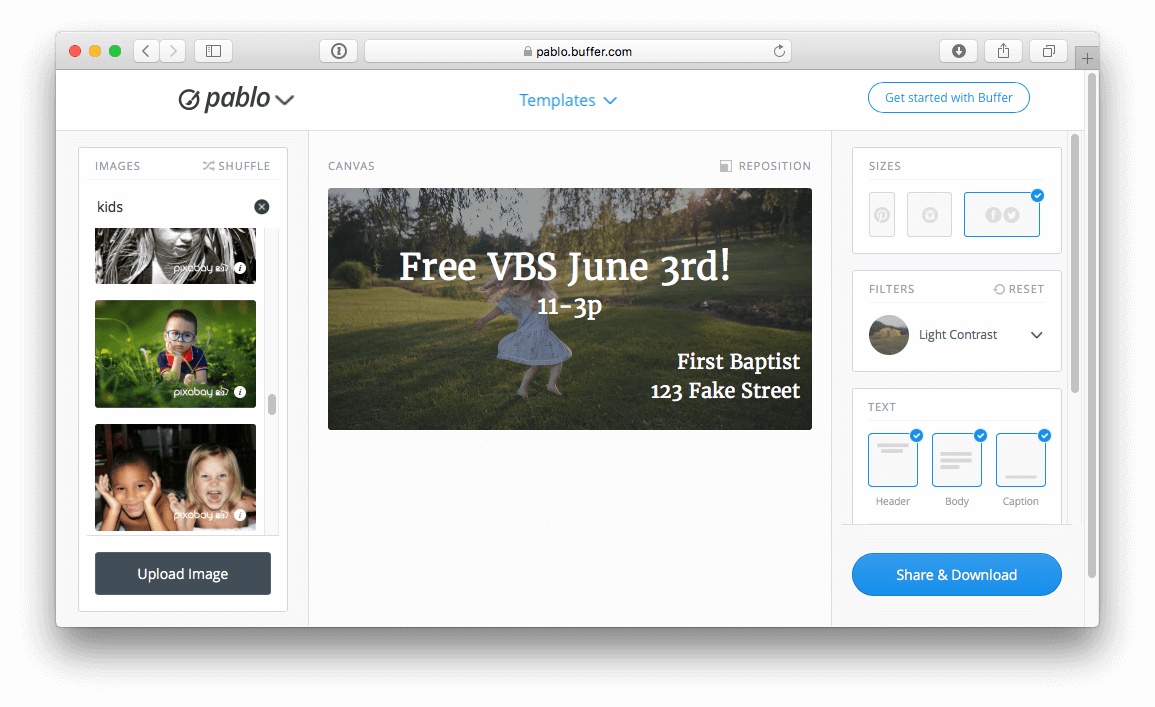
3. We have our post ready to go. Now it’s time to BOOST! Now that we have our post that’s inviting people to our VBS it’s time to “Boost” it. Boosting costs a couple dollars (we will spend $5 for this example) and it will help promote your post on Facebook to people that you target (even if they haven’t “liked” your page!).
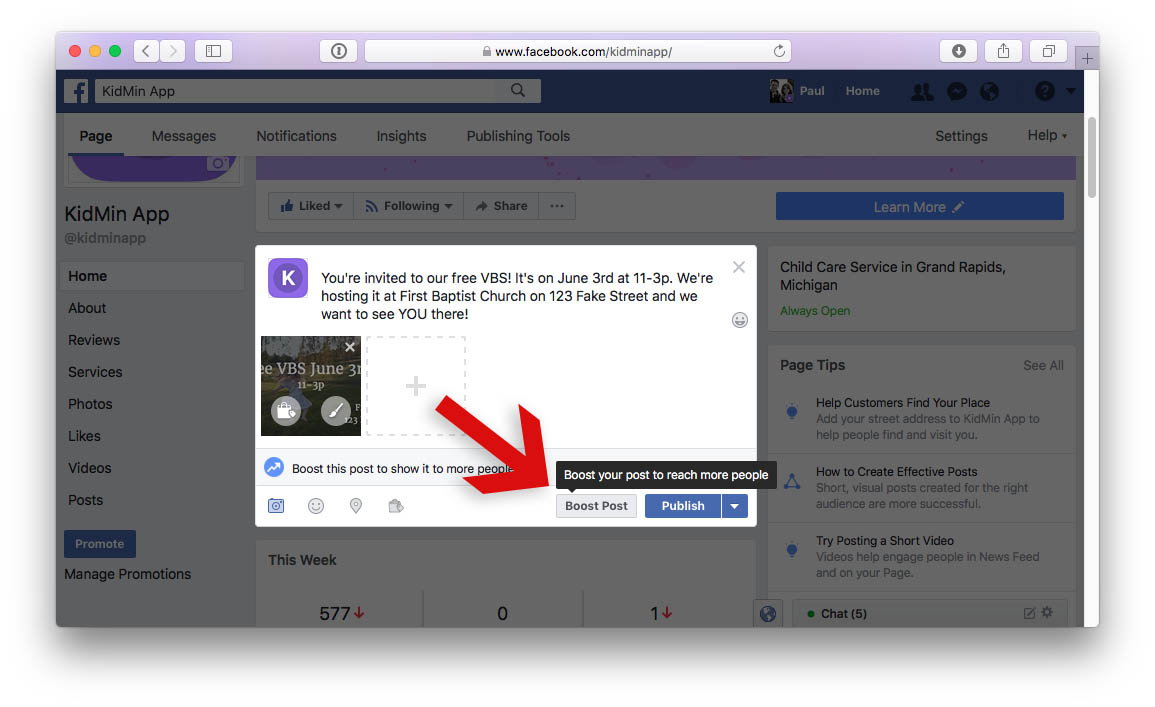
For our example we’re going to target parents that live in our town and are aged between 20-40.
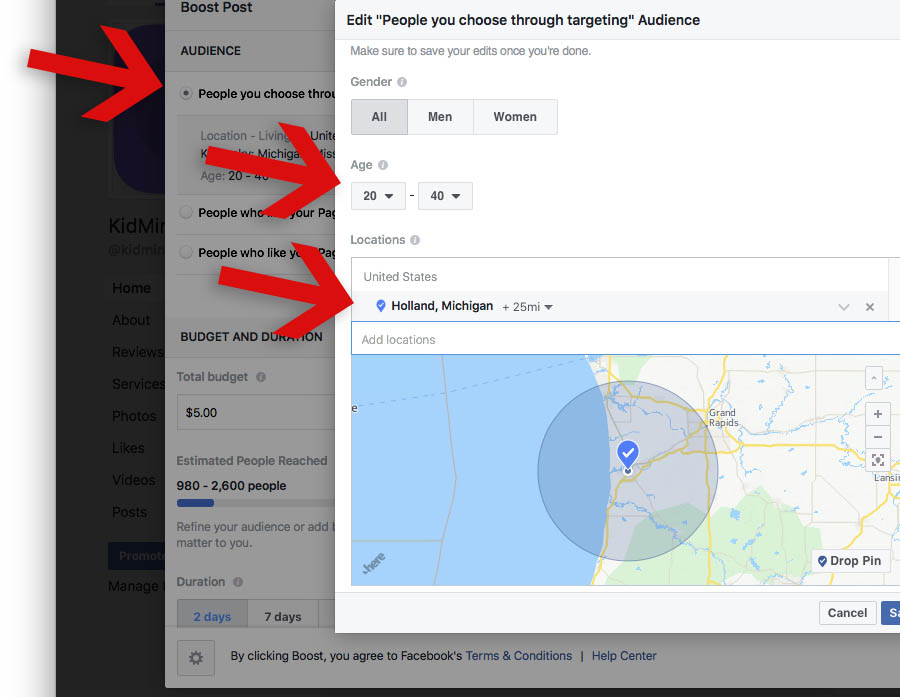
Great, now let’s set how much money we want to spend and Facebook will give us an estimate of how many people we’re going to reach. In our case it’s estimating we’ll reach 670-1,800 people with only $5! Not bad!
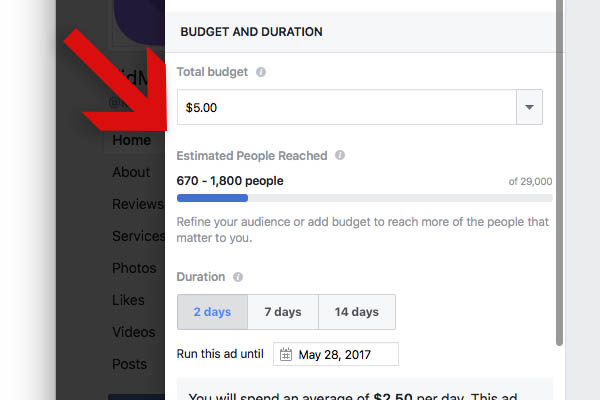
4. Confirm how much you want to spend and publish. Facebook will ask you to review how much you want to spend, and then you can just hit “Publish”.
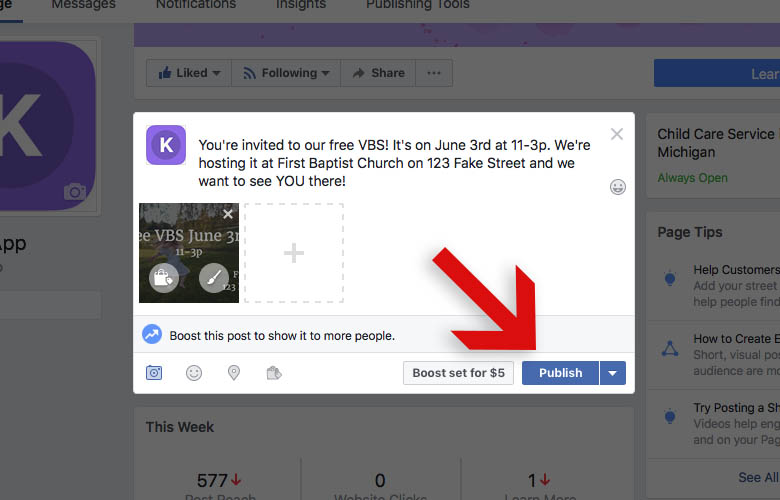
5. Boom! You’re all set! Pretty easy huh? 😊 I hope this helps your VBS reach even more kids!
If you liked this article, please “Like” and “Share” this article on Facebook!