The Best Check-In System to do Ministry.
Keep the kids in your ministry safe, track attendance and birthdays, and follow up with kids that are slipping away! We even have apps for your volunteers and parents so nobody has to wait in line!

"When I first got started with this program, I was relieved to see that it was pretty self-explanatory! It was simple enough that I didn’t need an instruction manual to figure out how it worked."
Emily B. - The Salvation Army
Getting started with Kidmin App is incredibly simple!
Getting started with Kidmin App is simple. You just need a computer (Windows 7 or newer), a printer for the child's labels, and an internet connection. That's it! You can see a more detailed list of hardware we recommend here.



Kidmin App is built specifically
created for
Kidmin App is built specifically for the challenges your ministry faces. We’ve made it simple for your parents to check their kids in, and easy for you to train your volunteers. Let us worry about the tech, so you can focus on what’s most important: ministering to kids and their families.
Regular Updates
Live Sunday Support
Simple to Use
Mobile Apps
Could we send you a free demo?
Free mobile apps to
empower your team.
You and your volunteer team will be able to access live class rosters, page parents with just a tap, and scan tags right from a smart phone without ever having to leave the classroom.
Supported Phones:
We support iPhone (iOS 12+) and Android (7.0+).
Quick account setup.
All of our mobile apps are designed to be simple to use. Your volunteers can be up and running in less than five minutes.
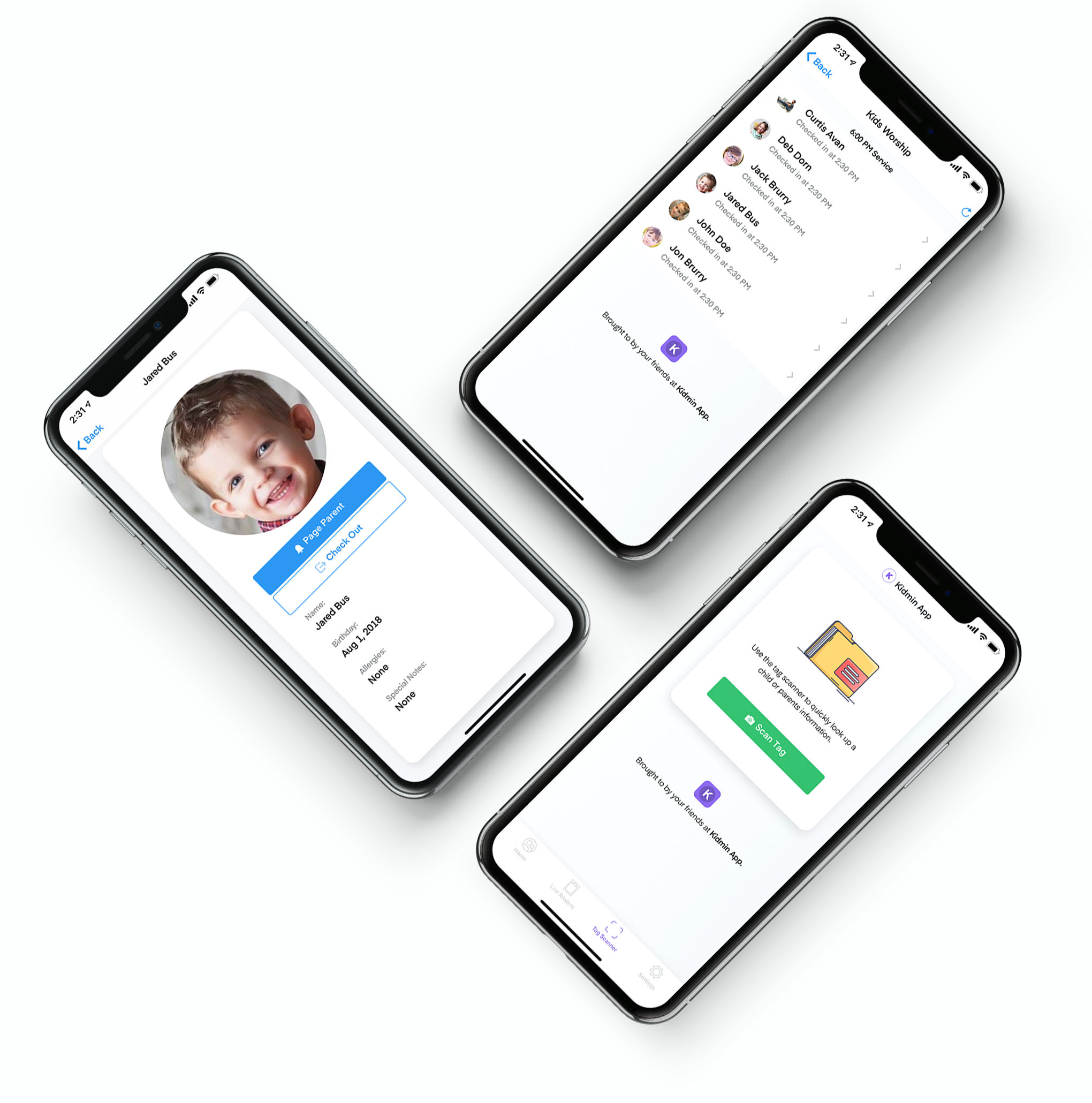
Parents will no longer have to wait in line with express check-in.
For many parents, standing in line to check in their children might be the first thing they do after arriving at church. Improve their experience with express check-in!
With our free mobile app, parents can actually check their kids into the classroom before they even step foot in the building.
Get started with Kidmin App in under 5 minutes.
It takes most churches less than 5 minutes to create their Kidmin App account.
Sign Up NowAre there any contracts to sign?
Nope! If you sign up for a monthly plan, you will pay on a monthly basis and are free to cancel at any time. Just contact support and we will be happy to assist!
Do I get free updates?
Yes. We consistently update our check-in system and roll out new features.
Is there a money back guarantee?
Yup! If Kidmin App isn’t a good fit for your ministry, contact us in the first 30 days and we will refund your money.
Can I try it for free?
Although we don’t offer a free tier, we do have a 30 day money back guarantee.